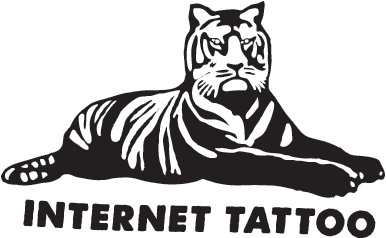The 7 Best Beginner Plugins for Beatmakers Who Hate Music Theory

Starting your journey as a beatmaker can be both exciting and overwhelming. With so many tools, techniques, and plugins available, it’s easy to feel lost before you’ve even laid down your first beat. But here’s the good news: you don’t need a studio full of gear or a degree in music theory to start making music that sounds amazing. In fact, some of the best tools for beginners are designed to spark creativity and make the process fun—no technical expertise required. Whether you’re dreaming of producing trap beats, lo-fi tunes, or EDM bangers, the right plugins can turn your ideas into reality with minimal hassle. This post is here to help cut through the noise. We’ll explore six of the best plugins for beginner beatmakers, each chosen for its ability to make creating music easier, faster, and more inspiring. These tools focus on creativity over complexity, offering features that allow you to experiment outside the bounds of traditional composition. Along the way, we’ll also cover what you really need to get started, why you don’t have to spend a fortune on plugins, and how to approach beatmaking without feeling overwhelmed. By the end, you’ll be equipped with the knowledge and tools to start crafting your own unique sound.
The 7 Best Beginner Plugins for Beatmakers Who Hate Music Theory
Disclosure: This blog contains affiliate links, which means Internet Tattoo may receive a commission if you purchase through these links at no additional cost to you.
Output Arcade
Output Arcade is not just a plugin—it’s a creative toolkit designed to jumpstart ideas and energize workflows. For beginner beatmakers, it offers an intuitive and playful way to create without getting bogged down in the technical aspects of music production. Its loop-based workflow allows you to approach music like a collaborator, where your role is to mold and shape existing ideas into something uniquely yours. With its clean, visually engaging interface, navigating through its vast library of "lines" (collections of sounds and loops curated by genre, mood, or theme) is as enjoyable as it is inspiring.
Arcade’s real-time manipulation capabilities are where the magic truly happens. Unlike static sample libraries, Arcade allows you to take loops and completely transform them using its built-in performance macros. You can adjust effects, pitch, filters, and even tempo with intuitive controls, making it easy to create entirely new variations of the original sounds. This means even though the loops are pre-made, the final result feels personal and unique. The drag-and-drop functionality makes building a track lightning-fast, letting you focus on your creativity rather than the technical setup. It’s the perfect complement to a loop library like Splice.
One of Arcade’s most powerful features is its ever-expanding library of fresh content. With new "lines" and kits added regularly, you’ll never run out of material to experiment with. This makes it perfect for breaking out of creative ruts, as it delivers fresh inspiration every time you open it. Whether you’re crafting cinematic, ambient, lo-fi hip-hop, or even experimental dance beats, Arcade adapts to your needs. Its approachable design and ability to produce professional-quality results without requiring in-depth music theory or production skills make it a go-to for beginners who want to focus on creating rather than learning the ropes.
View current deals
Scaler 2
Scaler 2 is a game-changer for anyone intimidated by music theory or stuck trying to create cohesive progressions. Designed as a chord and melody assistant, it empowers beginners to explore harmonic ideas without needing a deep understanding of theory. At its core, Scaler 2 helps you craft chord progressions, melodies, and even basslines with just a few clicks. It’s not just a tool—it’s like having a music tutor embedded in your DAW, guiding you toward professional-sounding results.
Scaler 2 shines with its ability to detect the key and scale of any audio or MIDI input. This means you can feed it a sample or melody, and it will instantly suggest matching chords and scales. This feature is invaluable for beatmakers who frequently use loops or samples from tools like Arcade. Once you’ve identified the key, Scaler provides a range of progression suggestions tailored to that scale, allowing you to experiment without second-guessing your choices. The plugin even lets you drag and drop MIDI files directly into your DAW for instant application.
What makes Scaler 2 particularly special for creative beatmakers is its ability to generate unique variations and inversions of chords. Instead of sticking to standard triads, you can explore jazzy voicings, cinematic clusters, or adventurous harmonic combinations. Whether you’re crafting a lo-fi progression, building tension in a cinematic track, or creating bright pop melodies, Scaler 2 helps you think outside the box. For beginners, it’s a tool that bridges the gap between imagination and execution, making complex compositions feel accessible and fun.
View current deals
Native Instruments Playbox
Playbox isn’t just a plugin—it’s an invitation to explore the unexpected. By combining chord generation, sample manipulation, and effects in a single interface, Playbox provides an all-in-one solution for creating lush, evolving sounds. For beginners, its playful design and randomized workflows eliminate the pressure of perfection, letting you dive straight into experimentation.
What makes Playbox stand out is its randomized sample combinations. Each click brings a new palette of sound, blending chord progressions with unique textures and timbres. This randomness feels more like serendipity than chaos, as the plugin’s intelligent algorithms ensure every result is musical and inspiring. Beginners will appreciate the straightforward interface, which balances simplicity with deep creative potential. You don’t need to understand synthesis or sound design to produce results that feel polished and professional.
Playbox is especially suited for genres like lo-fi, ambient, and experimental beats, where texture and mood play a central role. The built-in effects and macro controls allow for further sound shaping, ensuring that each sound feels personal. Whether you’re building an ethereal pad, layering a dreamy melody, or crafting a unique chord sequence, Playbox encourages you to step outside traditional structures and embrace the possibilities of sound exploration.
View current deals
XLN Audio XO
XO revolutionizes the way producers approach drums, turning the often-tedious process of finding and sequencing samples into a creative adventure. By combining a visual sample browser and a powerful step sequencer, it streamlines your workflow and helps you focus on crafting unique beats. Instead of sifting through endless folders, XO maps your drum library into an intuitive, color-coded "space", where similar sounds are grouped together for easy discovery.
Beginners will love the 8,000 preloaded drum samples, ensuring you have a world-class starting point right out of the box. But XO’s real strength lies in its randomizer function, which generates unexpected yet cohesive grooves at the push of a button. For beatmakers who struggle to break free from repetitive patterns, this feature sparks ideas you might never have considered. You can also tweak and refine the patterns in the sequencer, layering your own creativity over the plugin’s suggestions.
XO’s approach to drums makes it a perfect tool for live beatmaking as well. The ability to tweak patterns on the fly, adjust swing and velocity, and export MIDI for further customization gives you total control. Whether you’re crafting tight, punchy hip-hop rhythms or airy, experimental grooves, XO helps you balance spontaneity with precision. It’s a tool that doesn’t just help you find sounds—it helps you think about drums in an entirely new way.
View current deals
Audiomodern Playbeat 3
Playbeat 3 takes drum programming into uncharted territory by combining AI-powered randomization with a highly customizable workflow. For beatmakers, especially beginners, this plugin removes the barrier of meticulously crafting rhythms by generating fresh, unpredictable grooves tailored to your needs. The result? A constant source of unique beats that inspire and surprise.
The heart of Playbeat 3 is its intelligent randomization engine, which allows you to lock certain parameters while letting the AI work its magic on others. This means you can retain the elements you like while experimenting with new variations, creating patterns that feel deliberate yet organic. Beginners will appreciate the preloaded library of samples and the ability to load their own, ensuring the plugin is versatile enough for any genre or style.
For those stuck in repetitive loops, Playbeat 3 is a creative goldmine. The real-time customization options let you tweak patterns as they play, adding fills, variations, and swing with intuitive controls. The ability to export MIDI makes it easy to integrate the patterns into your DAW for further editing. Whether you’re producing trap, house, or left-field beats, Playbeat 3 offers a fast and exciting way to build dynamic, professional-sounding grooves.
View current deals
UJAM Beatmaker Series
The UJAM Beatmaker Series is like having a personal drummer for any genre you’re working in, from trap to EDM to lo-fi. Each plugin in the series provides genre-specific drum kits and grooves, making it easy to drop in polished drum tracks without having to program them from scratch. For beginners, this simplifies one of the most intimidating parts of beatmaking: getting the drums to sound professional.
What sets the Beatmaker Series apart is its intelligent variation controls. With just a few tweaks, you can adjust the intensity, complexity, and swing of your grooves, ensuring they fit perfectly within your track. Each plugin also includes built-in effects like reverb, EQ, and compression, letting you shape the sound to match your vision. The drag-and-drop workflow makes it incredibly easy to integrate beats into your DAW, even if you’re just starting out.
The Beatmaker Series isn’t just about convenience—it’s also about creativity. For example, you can use the plugins’ fill and breakdown options to add dynamic transitions, keeping your tracks interesting and evolving. Whether you’re looking to lay down a solid foundation for a new beat or experiment with hybrid genres, the UJAM Beatmaker Series ensures you have everything you need to craft a polished, professional sound.
View current deals
Splice
Splice is a treasure trove for beatmakers, offering access to one of the most extensive loop and sample libraries in the industry. For beginners, it’s a game-changer because you can browse, audition, and download exactly what you need without committing to full packs. Whether you’re looking for melodic loops, hard-hitting drums, or quirky sound effects, Splice’s search and filtering tools make it easy to find the perfect sound for your track. The library covers virtually every genre imaginable, ensuring that you’ll always have fresh material to work with, no matter your style.
The beauty of Splice lies in its flexibility. Each sound you download is royalty-free, meaning you can use it in your beats without worrying about licensing headaches. The loops and samples integrate effortlessly with your DAW, letting you drag and drop them directly into your session for immediate inspiration. For producers who like to experiment, Splice becomes a playground for layering loops, tweaking textures, and building complex arrangements without needing to create everything from scratch.
Beyond the loop library, Splice offers more tools to fuel your creativity. Their rent-to-own plugin system lets you access premium software like Serum or RC-20 on a budget, while Splice also develops its own instruments, like the Astra synth and Beatmaker drum tool, which are designed to simplify sound creation. Whether you’re starting with loops or diving into synthesis, Splice provides a versatile ecosystem that evolves with you as you grow as a producer.
View current deals
What You Need to Know If You Want to Start Making Beats
Starting to make beats can feel overwhelming, especially with so many tools, techniques, and tutorials available. The good news is that you don’t need to master everything at once. To begin, all you really need is a computer, a DAW (Digital Audio Workstation) like FL Studio, Ableton Live, or Logic Pro, and a pair of headphones or speakers to hear your music clearly. Many DAWs come with free trial versions, and they often include built-in instruments, effects, and samples to help you get started without spending extra money on plugins. Don’t stress about picking the "perfect" DAW—most of them offer similar core features, so choose one that feels intuitive to you. You can always explore others later as your skills grow.
For many beginners, the biggest challenge is figuring out how to actually start making something. The key is to simplify: begin with a basic drum pattern, which will form the backbone of your track. From there, add a melody, bassline, or chords. You don’t need to know music theory to create something that sounds good—tools like Scaler 2 can help you build chord progressions, while sample-based plugins like Output Arcade provide ready-made loops you can manipulate to fit your style. Focus on small, achievable steps, like arranging an eight-bar loop or layering different sounds. Starting small makes the process less daunting and helps you stay motivated.
Another common worry is feeling like your beats won’t “sound good enough” compared to professional tracks. Remember, everyone starts somewhere, and your first beats don’t need to be perfect. Spend time experimenting with your DAW and learning how to use effects like EQ and reverb to polish your sound. You’ll also want to explore resources like YouTube tutorials or online communities where you can ask questions and find inspiration. Most importantly, give yourself permission to create without judgment. Beatmaking is a skill that develops over time, and every project you work on—no matter how simple—brings you closer to finding your unique sound.
Do You Need to Pay for Plugins?
One of the biggest misconceptions when starting out is that you need to spend a lot of money on plugins to make great beats. The truth is, there are plenty of incredible free tools available that are more than capable of helping you create professional-quality music. Many beginner producers fall into the trap of thinking expensive gear or software is the secret to great beats, but what matters most is how you use what you already have. If your DAW came with built-in instruments, effects, and samples, you already have everything you need to get started. And if you’re looking to expand, there are free plugins that offer high-quality sounds and features that rival paid options.
Keeping your initial investment low isn’t just smart—it’s responsible. When you’re new to beatmaking, it’s easy to get caught up in the excitement and overspend on plugins that you might not even use. Starting small lets you focus on building your skills and understanding what tools you actually need as your style develops. There’s no rush to buy fancy synths or effects when free options like Spitfire LABS or Vital can help you achieve amazing results without breaking the bank. If you’re curious about where to find these tools, check out my guide to the best free plugins, where I highlight some fantastic options to get you started without spending a dime. Keeping things simple in the beginning gives you room to grow and invest wisely later.
Disclosure: This blog contains affiliate links, which means Internet Tattoo may receive a commission if you purchase through these links at no additional cost to you.