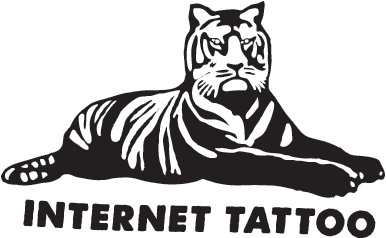MacBook Air M4: Should Music Producers Upgrade to the Newer Model?

Apple’s new MacBook Air M4 has arrived, bringing the latest generation of Apple Silicon to the company’s lightest and most affordable laptop. For music producers, the MacBook Air has always been a tempting option—powerful enough for most DAWs while remaining ultra-portable. But with each new release, the question remains: is this finally the model that makes the Air a serious music production machine? Or is your budget better spent on RAM, storage, or even a used M1/M2 model instead? Apple also introduced new Mac Studio models featuring the M4 Max and M3 Ultra chips, designed for high-end users with extreme processing needs. These machines will be beasts for professionals working on orchestral scoring or AI-driven music tools, but for most producers, the real question is whether the MacBook Air is enough. After all, the M1 and M2 models are still incredibly powerful—so does the M4 meaningfully change things? Let’s break down what’s new, what matters for producers, and whether the MacBook Air M4 is actually worth upgrading to.
Coming from an Intel Mac? The M4 is a huge jump.
→ Compare the latest MacBook Air prices
Disclosure: This post may contain affiliate links. If you buy something through these links, I may earn a commission at no extra cost to you. As an Amazon Associate, I earn from qualifying purchases.
MacBook Air M4 – What’s New?
Apple has kept the familiar ultra-thin MacBook Air design but upgraded the internals in some meaningful ways. The M4 chip is the biggest headline, with Apple claiming a 20% performance boost over the M3. But what does that mean for music production?
Here are the key upgrades:
M4 Chipset – A 10-core CPU (compared to 8-core in M2) and 10-core GPU. This is faster, but primarily benefits graphics-heavy tasks like video editing and AI processing, rather than music production. Most DAWs and plugins rely more on memory and efficient CPU usage than raw GPU power.
Memory Up to 32GB – A big deal for producers! Previous MacBook Air models maxed out at 16GB. More RAM means smoother handling of large sample libraries, plugins, and mixing sessions.
Dual External Display Support – Unlike older models, which only supported one external monitor, the M4 Air now allows two 6K displays. Great for producers who use a second screen for mixing or arrangement views.
Improved Neural Engine – Apple is pushing AI acceleration, but for music producers, this mostly benefits AI-assisted plugins like iZotope Ozone and Sonible Smart:EQ.
12MP Center Stage Camera – Not crucial for music production, but useful for livestreams, online collabs, or tutorial videos.
The real question for producers: Do these upgrades make a real difference in DAWs? And is this a "pro" music machine?
This is the first MacBook Air that supports 32GB RAM—a game-changer if you work with large Kontakt libraries or orchestral projects.
→ Check MacBook Air M4 with 32GB RAM on Amazon
Performance for Music Production: Is It Enough?
The M1 and M2 MacBook Air models were already shockingly powerful, handling large DAW projects without breaking a sweat. The M4 pushes things further, but for everyday music production, does it really change anything?
DAW Performance
If you use Logic Pro, Ableton Live, or FL Studio, you can expect slightly faster plugin processing and smoother session handling compared to M1 or Intel-based Macs. However, if you already own an M2 model, the improvements may be barely noticeable.
Apple claims that M4 is 20% faster than M3, which itself was only a moderate jump from M2. This means that while the new Air will be snappier, it won’t be a game-changer for music production unless you’re already maxing out your current system.
That said, the 32GB RAM support alone could be a reason to upgrade if you work with memory-heavy sample libraries like Kontakt, Omnisphere, or orchestral scoring tools.
Is More CPU Power the Answer?
For music production, RAM and storage are often more important than raw CPU power. Unlike video editing or 3D rendering, music production isn’t heavily GPU-dependent, and most DAWs prioritize efficient CPU usage over brute-force speed.
If your budget is limited, investing in 32GB RAM or a 1TB+ SSD might improve your workflow more than upgrading to the latest chip. Sample-heavy producers will benefit far more from fast storage and extra memory than from a slight CPU bump.
Can It Handle Heavy Plugin Use?
If you run CPU-intensive synths like Serum, Diva, or Pigments, or stack effects-heavy chains with FabFilter, iZotope, and Universal Audio plugins, the M4 will handle it well. The improved CPU efficiency means more tracks and plugins before hitting performance limits.
However, M1 and M2 models are already excellent at this. If your current MacBook Air isn’t struggling, you won’t see a dramatic difference—this isn’t the same leap as going from Intel to M1.
External Display Support – Finally Fixed
One of the biggest complaints about previous MacBook Air models was the limitation to a single external display. Apple has finally addressed this—you can now run two 6K displays alongside the laptop’s built-in screen.
For producers working with a dual-screen setup—one for the DAW and another for a mixer or plugin window—this is a real workflow improvement.
Coming from an Intel Mac? The M4 is a huge jump.
→ Compare the latest MacBook Air prices
So, Should You Upgrade?
The MacBook Air M4 is the most powerful Air yet, and for first-time buyers, it’s a great choice. But what if you already own an M1 or M2 model?
Who Should Upgrade?
If you’re coming from an Intel Mac, the M4 will be a huge jump in performance and efficiency. No-brainer.
If you need 32GB of RAM, this is the first MacBook Air that offers it—a solid choice for sample-heavy producers.
If you use multiple external displays, the added dual-monitor support makes the Air a much better studio workstation.
Who Can Skip This Upgrade?
If you already own an M2 MacBook Air, the performance gain is modest at best. Your DAW and plugins will run nearly the same.
If your current Mac isn’t struggling, upgrading won’t make your music sound better or radically improve workflow.
If you’re on a budget, M1 and M2 models are still fantastic and now cheaper. You might be better off buying a used one and putting the savings into RAM, storage, or an external SSD.
You might be better off buying a refurbished M1 or discounted M2 and putting the savings into more RAM or an SSD.
→ See refurbished MacBooks on Amazon
Final Thoughts: A Great Laptop, But Not Essential Not an Essential Upgrade
The MacBook Air M4 is an excellent laptop for music production, offering more power, better RAM options, and dual display support. It’s the best Air yet—but it’s not a must-have upgrade if you already own an M1 or M2 model.
If you’re a first-time buyer or upgrading from an Intel Mac, the M4 is an easy recommendation. If you’re already on an Apple Silicon Mac, though, there’s no rush—especially since M1 and M2 models are dropping in price.
For those needing even more power, the Mac Studio M4 Max and M3 Ultra are available, but most producers won’t need that level of processing muscle. The MacBook Air remains the best lightweight option, and with these updates, it’s closer than ever to being a true pro-level music machine.
Photo credit: Apple / apple.com
Disclosure: This post may contain affiliate links. If you buy something through these links, I may earn a commission at no extra cost to you. As an Amazon Associate, I earn from qualifying purchases.