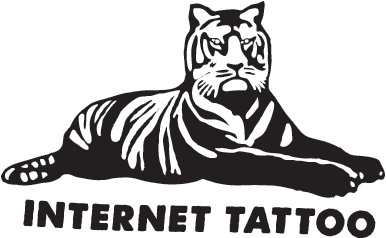Novation Launchkey Mini MK4: The Ultimate MIDI Controller for Ableton?
If you're a producer or musician on the hunt for a compact, no-fuss MIDI controller, the Novation Launchkey Mini MK4 is worth a serious look. Novation has built a reputation for sleek designs, intuitive workflows, and seamless Ableton Live integration, and with the MK4, they’ve refined an already beloved device. This new version packs in smarter workflows, enhanced performance tools, and improved usability, all in a super-portable package that can slip into your backpack. Having used the MK3, I was curious to see how the MK4 stacked up. While it keeps the same compact footprint, the refinements make a real difference in everyday use. While there's no official confirmation, user feedback suggests that the MK4 may retain settings more effectively than the MK3, reducing previous setup annoyances. From its velocity-sensitive keys and expanded arpeggiator to the game-changing Scale and Chord Modes, does this pocket-sized powerhouse live up to the hype? Let’s dive in.
Disclosure: This post may contain affiliate links. If you buy something through these links, I may earn a commission at no extra cost to you. As an Amazon Associate, I earn from qualifying purchases.
Design and Build Quality
The Launchkey Mini MK4 keeps the same compact and lightweight design as the MK3, making it one of the most portable MIDI controllers available. The plastic casing is sturdy, and while it won’t survive extreme abuse, it feels solid enough for regular studio and travel use. The layout remains familiar, with 16 drum pads, eight rotary encoders, and transport controls.
One of the biggest quality-of-life upgrades is the OLED screen, replacing the old LED indicators. This significantly improves usability, providing real-time feedback so you no longer have to guess which mode you’re in or what parameter you’re adjusting. While it’s not a large screen, it’s a huge step forward for workflow, allowing for clearer navigation without relying on your DAW’s interface.
The drum pads and keybed have also received attention. The 16 drum pads now feature polyphonic aftertouch, a rare feature in controllers this size, allowing for more expressive control over synths and samples. The pads themselves feel firmer and more consistent in velocity response than those on the MK3. The mini keys remain a point of contention—they’re usable for melodies and chords, but they still feel lightweight and prone to accidental triggering at high velocities. While they may be slightly more responsive than the previous version, they’re not a dramatic improvement. If you’re a pianist or rely heavily on expressive keyboard playing, this might be a drawback.
Features and Functionality
Novation designed the Launchkey Mini MK4 primarily for Ableton Live users, and the integration is seamless. Clip launching, mixing, and device control are all mapped intelligently, making it possible to perform and produce without constantly reaching for a mouse. However, the controller also works with Logic Pro, FL Studio, Cubase, Bitwig, Reason, and Ardour, albeit with less depth in integration.
One of the standout features is the enhanced arpeggiator, now equipped with an eight-step sequencer that includes tie, accent, and ratchet controls. This gives users a much deeper level of control over rhythmic and melodic patterns, making it far more flexible than the MK3’s simpler arpeggiator. The ability to manipulate note length and articulation directly from the controller adds a sequencer-like feel, which is particularly useful for those who like to generate musical ideas on the fly.
The Scale and Chord Modes return from the previous model but feel smoother in operation. Scale Mode ensures you never play a wrong note by locking the keyboard to a chosen scale, a useful tool for beginners and non-pianists. Chord Mode allows users to trigger full chord voicings with a single finger, making songwriting and harmonization more accessible.
The inclusion of a MIDI Out port is another highlight, allowing users to control external hardware synths, drum machines, and grooveboxes. Many compact controllers lack this feature, making the Launchkey Mini MK4 a more versatile choice for hybrid setups. The USB-C connection ensures compatibility with modern devices, including iPads, although an adapter may be required depending on the model.
Software and Compatibility
Novation continues to bundle the Launchkey Mini MK4 with a solid software package, including Ableton Live Lite, a selection of GForce synths, Spitfire Audio samples, and Klevgrand plugins. While these aren’t groundbreaking additions, they offer enough variety to get started with music production.
For Mac users, setup is virtually plug-and-play, with the controller integrating seamlessly into most DAWs. Windows users may need to install drivers depending on their software setup, but the process is straightforward. The controller is USB-powered, which is convenient, but it lacks a standalone mode, meaning it must be connected to a computer or another MIDI host to function.
Ableton Live users will get the best experience, with deep integration that allows for clip launching, parameter control, and hands-on mixing without additional setup. Other DAWs, like Logic Pro and FL Studio, are supported, but the integration is less extensive. You’ll still get essential transport controls and MIDI mapping, but it won’t feel as fluid as it does in Ableton.
Alternatives to Consider
The Launchkey Mini MK4 is a strong contender in the compact MIDI controller space, but depending on your needs, other options might be a better fit. Here are three alternatives that offer different strengths:
Arturia Minilab 3 – Best for premium build and software bundle
If you prioritize build quality and better-feeling keys, the Minilab 3 is an excellent alternative. Its velocity-sensitive slim keys have a more refined feel compared to the Launchkey Mini, making it a solid choice for those who want a more expressive playing experience. The rotary encoders and faders also feel premium, adding to the overall tactile experience. Arturia includes a strong software bundle featuring Analog Lab Intro, which provides access to a curated selection of high-quality synth sounds. However, its Ableton integration is not as deep as Novation’s, making it slightly less seamless for Ableton Live users.
Akai MPK Mini Play Mk3 – Best for standalone use
If you want built-in sounds and the ability to use the controller without a computer, the MPK Mini Play Mk3 is worth considering. It features 128 onboard sounds and a small built-in speaker, making it a fun and portable option for quick jams. The four-way joystick adds extra control for pitch/mod adjustments, and the drum pads are usable, though not as refined as Novation’s. However, its software integration is weaker, particularly with Ableton Live, and the action of its keys is not as smooth as competitors.
Native Instruments Komplete Kontrol M32 – Best for deep NI ecosystem integration
If you’re working within the Native Instruments ecosystem, the Komplete Kontrol M32 is a strong alternative. It features 32 slim keys, offering a slightly wider range than the Launchkey Mini, and provides tight integration with Komplete software. The eight touch-sensitive encoders work seamlessly with the Komplete Kontrol software, allowing for quick browsing and tweaking of sounds without needing to touch your mouse. However, it lacks drum pads and has fewer performance-oriented features compared to the Launchkey Mini MK4, making it better suited for those focused on sound design and instrument control rather than beat-making.
Conclusion: Is It Right for You?
The Novation Launchkey Mini MK4 is a top-tier choice for Ableton Live users, offering seamless integration, an intuitive layout, and hands-on control. Features like the OLED screen, improved workflow, and polyphonic aftertouch make it a versatile tool for both studio production and live performance. If you want a compact, powerful MIDI controller that helps you launch clips, tweak effects, and perform fluidly, this is one of the best options available.
However, if you use other DAWs, it’s still solid, but not the absolute best. The basic functionality works across most platforms, but the deep integration that makes it shine in Ableton isn’t as strong in Logic Pro, FL Studio, or Reason. If you need more flexibility across DAWs, you might prefer alternatives like the Arturia Minilab 3 (better software bundle, slightly better keys) or the Akai MPK Mini Play Mk3 (built-in sounds for standalone use).
Playability is another factor. If you need full-sized keys, the M-Audio Oxygen 25 MKV might suit you better. But if your focus is beat-making, triggering samples, and using chord/scale modes, the mini keys won’t be a big issue.
For mobile producers and performers, the Launchkey Mini MK4 is a fantastic choice. It’s compact, lightweight, USB-powered, and includes a MIDI Out port for external gear control—something many competitors lack. If you’re after a small, feature-packed controller for fast and creative music-making, this is an excellent buy.
Disclosure: This post may contain affiliate links. If you buy something through these links, I may earn a commission at no extra cost to you. As an Amazon Associate, I earn from qualifying purchases.